Payroll Year end & STP Finalisations + Register for Live webinar on how to Process EOFY payroll in Xero
June 30 is almost here and the STP Finalisations must be finalised and submitted to the ATO by 14th July.
Here are some tips to help you get ready and to get-it-done:
Tips & Recommendations
Before the end of the year:
- Research and learn what you have to do first. See the links below.
- Perform your draft Payroll reconciliation now – to find and fix any mistakes now
- Plan the year end
Asap after 1st July
- Make sure all the payroll transactions are entered in Xero Pay Employees
- Reconcile the main bank accounts till 30 Jun
- Make sure that the Wages Payable/Payroll Clearing account balance act at 30th June is Zero!
- Reconcile the Payroll Data with the General Ledger (see the article above)
- Run the Payment Summary Details report and check the the Gross Payments are as you expect!! – Don’t miss this step – it is your final sanity check. Check:
- the Gross Wages
- Any RESC
- Allowances – NB if processed correctly, Ministers’ usual Allowances should NOT appear here. Ministers may have an allowance amount in this report if they received any JobKeeper top-up amounts.
- Early Termination Payments
- File all the reconciliations you have performed and reports you have created
- Finalise and submit the STP to the ATO.
- Notify your employees that you have done this.
Extra things you need to know
- At least one pay run needs to be filed using STP before you can finalise your STP data for that financial year.
- You don’t need to process a STP finalisation before your first pay run in the new financial year.
- Add Reportable Fringe Benefit Amounts (RFBA) while reviewing each employee’s data or add an exempt amount (ATO website).
- Sign off data for or terminate employees who left your organisation during the financial year or the fringe benefits tax year (ATO website).
- After you make your first STP submission, the ability to produce payment summaries is removed from your organisation.
- ETP value doesn’t appear on the STP finalisation screen in Xero, but it is included in the CSV file submitted to the ATO. If needed, you can download the file to confirm the value.
- When you successfully finalise your STP data, your employees can log into their myGov accounts to view their information (ATO website).
- You need payroll admin access to finalise STP data.
Are you ready?
Do you have your STP submits up to date and completed?
Have you already reconciled your STP and wages records (eg to end-of-May)?

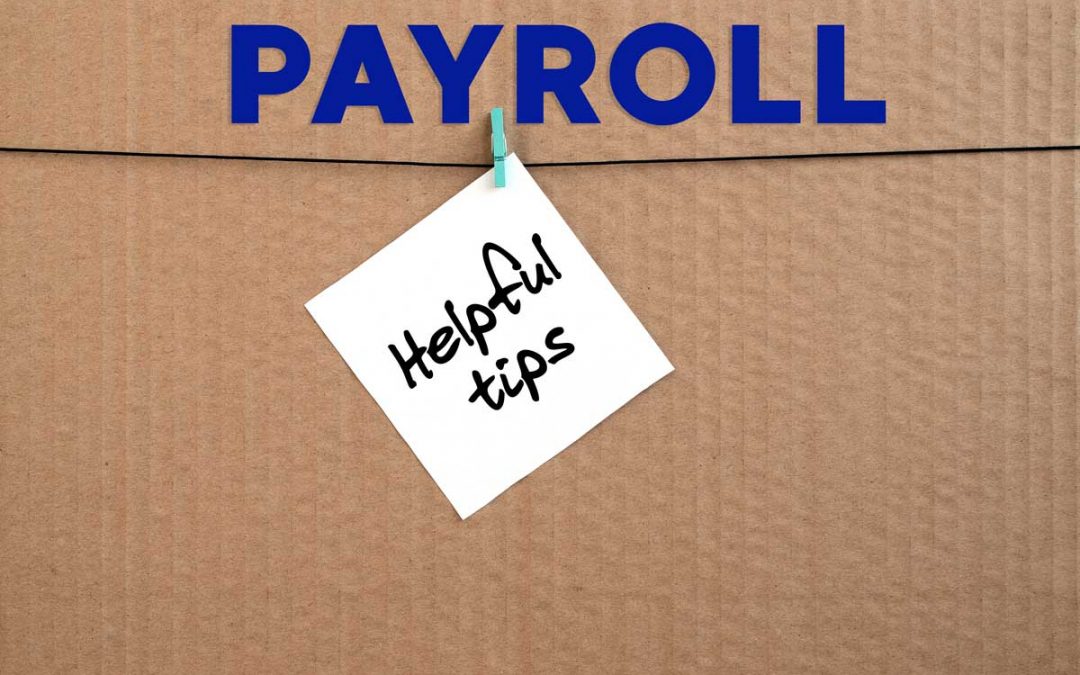
Thank you for sharing this great information.