XERO
Accounting software
Why Xero?
Xero Subscriptions
Xero Set Up service
FAQ’s
We are all absolutely Loving Xero. It is so much easier than MYOB. The staff love Xero Expenses.
Why Xero?
You are welcome to talk about Xero:
– if you don’t have it already and how it could be used in your organisation , or
– if you do have Xero already, talk about how it could be used more effectively
What Xero Does
Reduce the Cost
Committed to Security
Everything in 1 Place
With all your data stored safely and in one place, it’s easy to work with others.
Reporting
Track your finances with accurate accounting reports.
Directly link to the ATO
Submit your BAS or pay Superannuation directly through the ATO.
Saves time
Significant Reduction in Data Entry with automated bank feeds and bank rules.
XERO SUBSCRIPTIONS
A Xero subscription provides you
with access to your organisation’s Xero Accounting system.
Features:
Unlimited number of users
Each user has access to functions per agreed permissions
Xero subscriptions are payable monthly in advance. Benkorp will invoice your organisation each month.
The subscription amount is based on the number of active employees on Payroll on your church’s Xero datafile, therefore, when you are not using Xero Payroll the number is 0.
Note: The Xero Subscription fee may vary over time, with appropriate notice given. See this link for Xero pricing. www.xero.com/au/pricing/
Ignite
- Send 20 invoices and quotes
- Enter 5 bills
- Reconcile bank transactions
- Hubdoc
- Submit GST returns
- Cash Coding
Subscription is
$35 per month (inc GST)
Grow
- Send invoices and quotes
- Enter unlimited bills
- Reconcile bank transactions
-
Payroll for 1 person
-
Hubdoc
-
Submit GST returns
-
Cash coding
Subscription is
$70 per month (inc GST)
Comprehensive 5, 10, 20, 50
- Send invoices and quotes
- Enter unlimited bills
- Reconcile bank transactions
-
Payroll for 4 levels of service (Up to 5, 10, 20 or 50 people)
-
Advanced cash flow predictions
-
Automate superannuation
-
Use multiple currencies
Subscription starts from
$90 per month (inc GST)
Benkorp's
Xero set up service
Benkorp provides services to set up a new Xero file for your organisation. We have already set up over 250 new Xero files.
There are 2 main methods:
- Start a new Xero file from scratch, or
- Migrate your existing data from your MYOB file to a new Xero file
START A NEW XERO FILE FROM SCRATCH
- This service includes starting a new ‘fresh’ Xero file. Is a great option if your organisation has just begun or you want an opportunity to start a fresh file because your old file has got out-of-hand with too many accounts and Jobs that you can’t delete or adjust.
It is best to start a fresh Xero at the beginning of a financial year or at least the beginning of a quarter (BAS Period).
We have 2 options for a new Xero file setup from scratch
1A. Basic Xero Setup includes:
- Import your chart of accounts (provided in Excel format), or your head office’s standard chart of accounts if it exists
- Customise a standard Profit and Loss report and Balance Sheet report to suit your chart of accounts
- Assistance will be provided to help you get your automatic bank feeds operating asap.
- Instruction document providing instructions to export and import bank transactions for most major banks for the catch-up period. The catch-up period is the time between the start date of your new Xero file and the date the bank feeds begin
Our fee for this service is $770 incl GST
1B. Basic Plus setup includes:
- All Basic Xero Set up items
- Assistance to enter your opening balances (trial balance) – up to 3 hours
Our fee for this service is $1090 incl GST
MIGRATE YOUR EXISTING DATA FROM MYOB TO XERO
This process enables historical transactions to be migrated to your new Xero file.
A standard migration includes importing up to 2 years of historical transactions, depending on the last “rollover” date.
Migration can be done at any time during the year.
Migration is a good option when you are reasonably happy with the transactions and the setup of your MYOB file.
Many old accounts and jobs that have not been used for several years and that you have not been able to delete in MYOB will most likely be able to be deleted in Xero.
The migration of additional years can also be purchased.
A basic migration can be completed approximately 2 weeks after receipt of your MYOB data file.
We use a 3rd party, Xero partner, JetConvert to migrate the data. We have successfully used JetConvert for many migrations.
Standard Migration includes migration of the following from your MYOB file:
- Up to 2 years of historical transactions - Current plus previous financial year historical transactions
- Use of your existing chart of accounts
- Contact details – some details are not migrated (click here for more details)
- Inventory items
- Jobs – up to 100
- MYOB file up to
Benkorp also:
- facilitates and checks the process
- Creates a custom standard Profit and Loss report and Balance Sheet based on your chart if accounts
- Provides:
- Assistance to help you get your automatic bank feeds operating asap.
- An Instruction document providing instructions to export and import bank transactions for most major banks for the catch-up period. The catch-up period is the time between the start date of your new Xero file and the date the bank feeds begin
Our fee for this service is $990 incl GST
Additional fees if any of the following are required or exist:
- 100 or more jobs to be migrated
- More than 50 employees
- More than current and previous financial years’ transactions are required
- There is already a Xero file for your ABN
- Other adjustments are required.
- Accelerated service is required
- The MYOB file is large – (350MB-800MB)
- You are using an AccountEdge file
- Xero payroll & employees set up for STP
MYOB Files that can be converted:
- AccountRight Live
- AccountRight Enterprise (depending on how it has been used (AU only))
- All other AccountRight versions
- MYOB Premier & MYOB Basics
- AccountEdge
- MYOB NEW Essentials (AU Only)
- MYOB Business (AU Only)
NB we cannot perform this migration if any of the following exists in the MYOB file:
- the file is over 800MB.
- has complicated inventory eg negative inventory or Multi-Currency/locations
- Files with negative inventory
- Is an MYOB Essentials File
- Includes WET/WEG taxes
- Includes some unusual Tax Rates
- there are more than 500 Jobs/Categories
- the MYOB file is corrupted
- the MYOB file version is too old
- There are multiple deposits applied against an order
- there may be other unforeseen reasons
Some Items will not be migrated
- Some contact details (click here for more details)
- Budget details
- Inventory transactions
- Recurring
- Any attachments
- Bank Rules
- Fixed Asset registers
- Billable expenses against Clients in Xero
- Standard income and standard purchase accounts for contacts
- Existing reports
MIGRATE YOUR EXISTING DATA FROM QUICKBOOKS TO XERO
This process enables historical transactions to be migrated to your new Xero file.
A standard migration includes importing up to 2 years of historical transactions, depending on the last “rollover” date.
Migration can be done at any time during the year.
Migration is a good option when you are reasonably happy with the transactions and the setup of your Qucikbooks file.
Many old accounts and jobs that have not been used for several years and that you have not been able to delete in Quickbooks will most likely be able to be deleted in Xero.
The migration of additional years can also be purchased.
A basic migration can be completed approximately 2-3 weeks after receipt of your Quickbooks data file.
Generally, data from the current and previous year will be migrated. Additional years of comparative month-end balances or transactional data can be migrated for an additional fee. We use a 3rd party, Xero partner, JetConvert to migrate the data.
We have successfully used JetConvert for many migrations.
Standard Migration from your Quickbooks Online file includes the following:
- Up to two years of historical transactions - Current plus previous financial year historical transactions
- Invoices and bills- full line-item detail and payments attached if applicable
- Payroll Setup (Australia) - Employees, Leave accruals, Pay template & calendars, Opening balances (if you have 50 employees please contact us)
- Use of your existing chart of accounts
- Contacts (not all data)
- Inventory items
- Jobs/Classes – up to 100
Benkorp also:
- facilitates and checks the process
- Creates a custom standard Profit and Loss report and Balance Sheet based on your chart if accounts
- Provides:
- Assistance to help you get your automatic bank feeds operating asap.
- An Instruction document providing instructions to export and import bank transactions for most major banks for the catch-up period. The catch-up period is the time between the start date of your new Xero file and the date the bank feeds begin
Our fee for this service is $1,089 incl GST
Whats not coverted:
- Multi-currency
- Self Employed QBO version
- Advanced (Tracked) Inventory
- Locations
- Projects
- Linked Transactions
- Payruns
- Attachments to transactions will not be migrated.
CONVERT XERO CHART OF ACCOUNTS TO CHURCH OR NFP
- convert your current church Xero system to the Church or NFP Standard Chart of Accounts
- includes conversation with your liaison person to confirm mapping (max 45 mins)
- make adjustments to existing accounts eg Journals if required
- review and correct Advanced and Organisation Settings as necessary
Convert one existing Xero file to Church standard setup starting from $660 incl GST depending on the complexities within the file.
Notes:
- When there are complications in the Chart of Accounts, Tracking Categories and Opening balances, we will review and discuss with you - examples, COA very many accounts, >100 jobs.
- If any of these matters arise, and additional services are necessary, we will discuss with you and obtain your agreement before we begin.
- Additional fees, of $195 incl GST per hour, may apply and will be discussed with you before commencing.
PAYROLL SETUP SERVICE
Benkorp has many years of experience setting up and running payrolls for hundreds of churches and not-for-profit organisations.
- Payroll Basic setup includes:
The basic payroll facility and settings, includes payroll categories, calendar/s, super funds
- STP compliant
Our fee for this service is $330 incl GST
- Payroll Full setup includes:
Detailed payroll setup of individual employees, within the Basic setup settings, includes:
- basic employee details
- wages, deductions, leave, benefits
- superannuation
- payroll special benefits, such as salary sacrifice, Non-Cash Benefits, Ministers’ Expense Benefits
- Carried forward balances
Our fee for this service is:
Employees with benefits, salary sacrifice: $195 per employee incl GST
Employees without benefits: $145 per employee incl GST
XERO REPORT CUSTOMISATION
Create custom reports in Xero for your needds
$195 inc GST per hour. Minimum 1 hour.
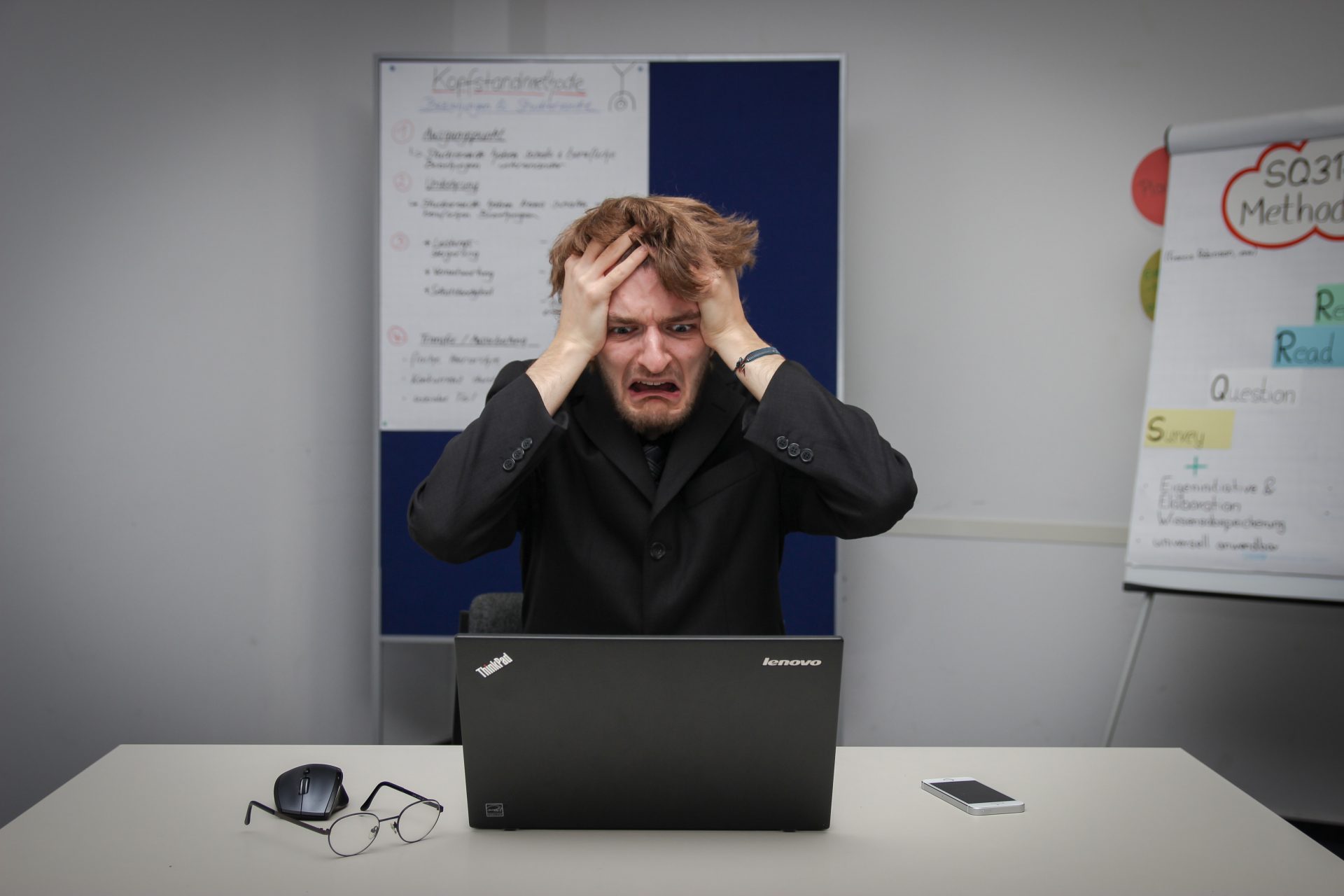
Xero FAQ’s
- How many User logins can we have to access Xero?
- How can I be sure that my data is secure?
- How do I setup Authenticator for my Xero login?
- Can we give access to another/new user of our Xero system, such as treasurer or admin person?
- How does Xero link to banks?
- What can we lodge from Xero direct with the ATO?
We are Qualified to Set Up
- Xero Accounting Software – Gold Partner – Preferred
Benkorp offers expert and personalised service to set up a customised Xero accounting system for your organisation.
Our staff are qualified and experienced having worked with over 1,100 different organisations since 1995.

How Many logins can we have to access Xero?
You can have unlimited user logins as you need. You can even vary the access for each user if you wish. This means that you can share access between the Treasurer, assistant treasurer and the chairperson if you need to.
How do I set up Authenticator for my Xero login
Follow these instructions to set up the Xero two step authentication (2SA) on your phone:
https://central.xero.com/s/article/Use-multi-factor-authentication-on-a-new-device
Can we give access to another/new user of our Xero System, such as treasure or admin person?
To add new users to your organisation, your user role needs to include the manage users permission. It’s free of charge to add users, including your accountant, to your organisation.
If you need to invite an employee into My Payroll, do this from the Payroll screen instead.
- Click on the organisation name, select Settings, then click Users.
- Click Invite a user.
- Enter the new user’s first name, last name and email address. The email address you send the invite to will be the user’s login email address.
- Select which features you want them to access, and a user role for each feature.
- (Optional) Click Add a personal message, then enter an email message. You can include a link to our support article on how to accept or decline a Xero invite.
- Click Send Invite.
The new user must accept the invite within 14 days, or the link will no longer work.
For More information go to: https://central.xero.com/s/article/Add-a-new-user-to-your-organisation#:~:text=Click%20on%20the%20organisation%20name,the%20user’s%20login%20email%20address.
How can I be sure that my Data is Secure?
Xero is committed to the security of our customers’ data and provide multiple layers of protection for the personal and financial information. Our own computers can crash & backups fail. Xero says: “Our software has never been breached and we have never lost any customer data. We invest heavily to protect your sensitive financial information against unauthorised access and system failures, ensuring your data is guarded to the highest level.”
Data is encrypted using industry-standard data encryption, multiple layers of firewalls are in place, all access to our data centres and servers is controlled and monitored 24/7, and we perform regular security audits
How does Xero Link to Banks?
Bank feeds automatically import transactions from your bank or financial institution directly into your Xero organisation, eliminating the need to import transactions manually.
Different options are available as per the technical capabilities and preference of the banks and financial institutions.
To see if a bank feed is available for your bank account, add it in Xero and search your bank name. If your bank or financial institution appears in the search results, bank feeds are available for this bank.
For more information go to: https://central.xero.com/s/article/Bank-feeds